Raylib plugin
raylib is a simple and easy-to-use library to enjoy videogames programming. You can find more information about raylib at the raylib website
How to learn coding with raylib
“raylib does not provide the typical API documentation or a big set of tutorials. The library is designed to be minimalistic and be learned just from a cheatsheet with all required functionality and a big collection of examples to see how to use that functionality. Best way to learn to code is reading code.” [raylib website, Aug. 2022]
Many of the original raylib examples, which are written in C, were converted to SmallBASIC and are available on Github. To make it easier for you, you will find all the converted examples in the list below. If you are new to raylib it is best to start with the first example.
The original cheatsheet for C can be found here. A simple SmallBASIC version is available at Github.
How to setup SmallBASIC to use the raylib plugin
The raylib plugin is included in the release version of SmallBASIC.
SmallBASIC should find the plugin automatically. If you have problems
loading the plugin, you can copy the library (libraylib.dll or
libraylib.so) to the folder of your BASIC file. Additionally you need
the file raylibc.bas.
If it is not found automatically, please copy it to the folder of your
BASIC file, too. You have also the option to give the full path to the
plugin or to raylibc.bas with the ìmport command.
Since raylib uses its own window management, you cannot use it together with the SDL version of SmallBASIC (sbasicg.exe or sbasicg). Please use instead the console version (sbasic.exe or sbasic).
In Linux call: sbasic MyRaylibProgram.bas.
or if you are using the AppImage:
SmallBASIC-Console_12.24-x86_64.AppImage MyRaylibProgram.bas
If you are working in Windows, then start your program with:
sbasic.exe MyRaylibProgram.bas
Examples
Core examples
Basic Window: Source code

Input Keys: Source code
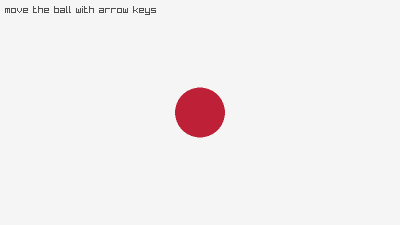
Input Mouse: Source code
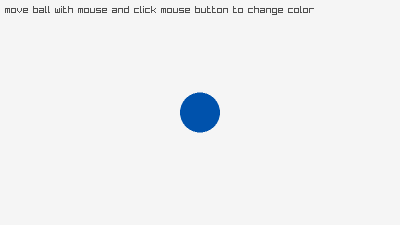
Input Mouse Wheel: Source code
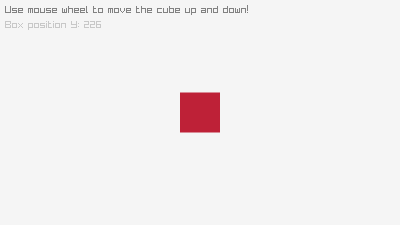
Input Gamepad: Source code
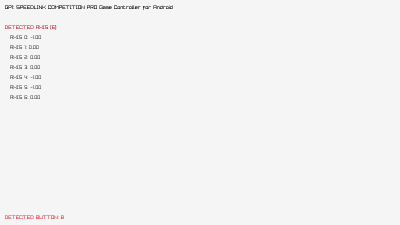
Input Multitouch: Source code
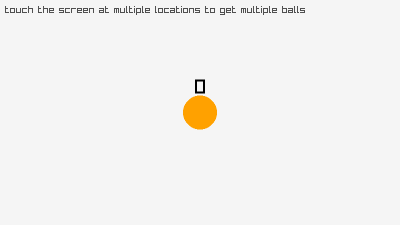
Input Gestures: Source code
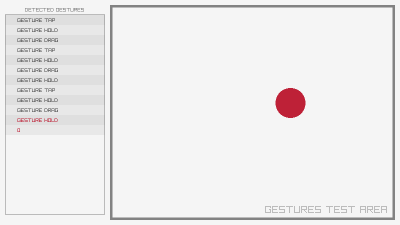
2D Camera: Source code
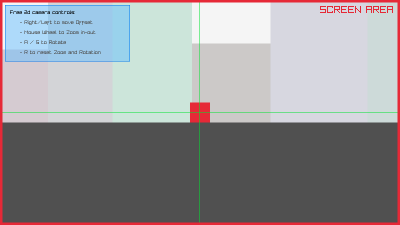
2D Camera Mouse Zoom: Source code
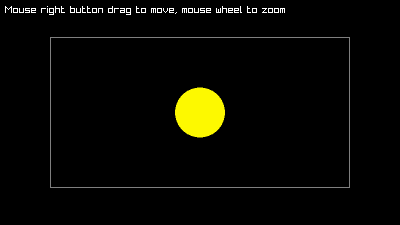
2D Camera Platformer: Source code
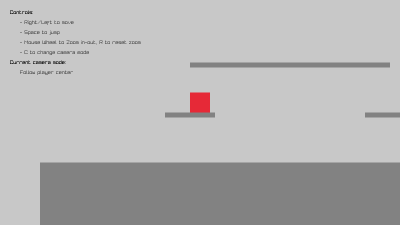
3D Camera Mode: Source code
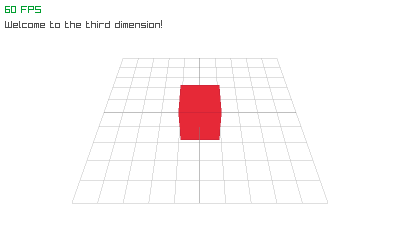
3D Camera Free: Source code
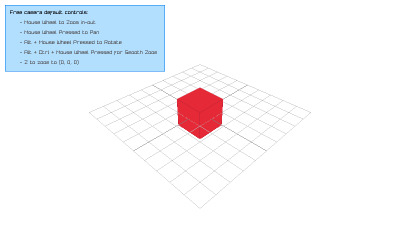
3D Camera First Person: Source code
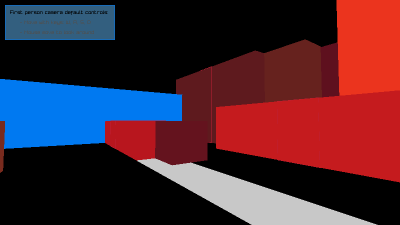
3D Picking: Source code
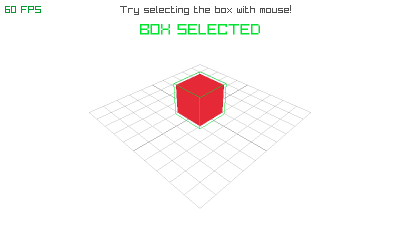
World Screen: Source code
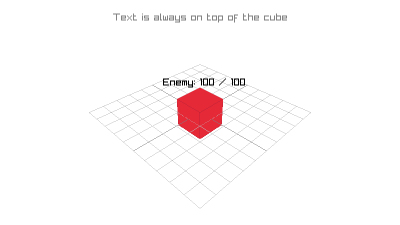
Window Flags: Source code
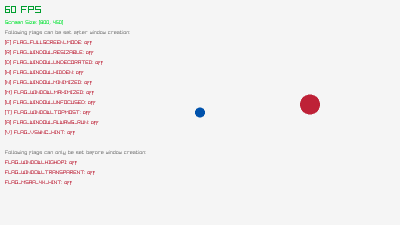
Window Letterbox: Source code

Window Should Close: Source code
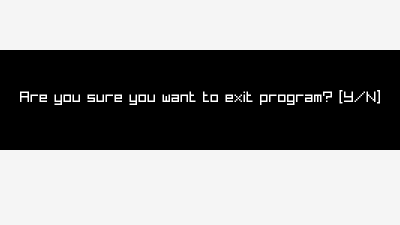
Random Values: Source code
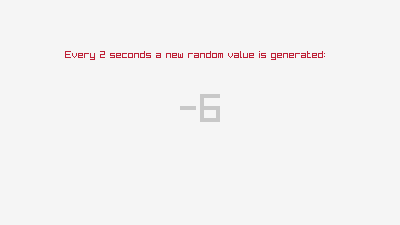
Scissor Test: Source code
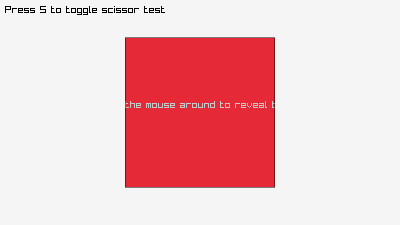
Basic Screen Manager: Source code
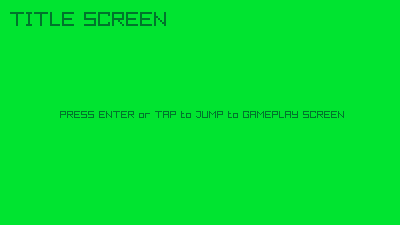
Custom Frame Control: Source code
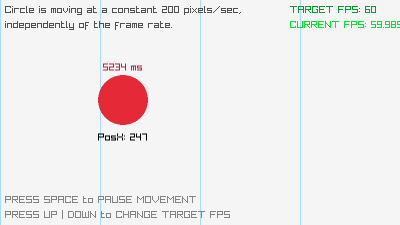
Smooth Pixelperfect: Source code
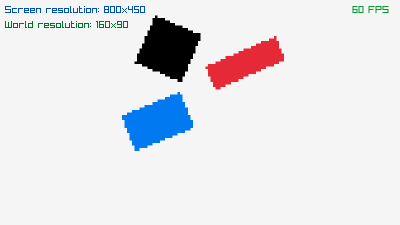
Split Screen: Source code

Shapes
Basic Shapes: Source code
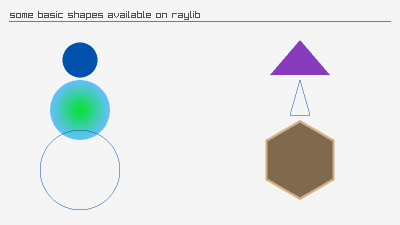
Collision Area: Source code
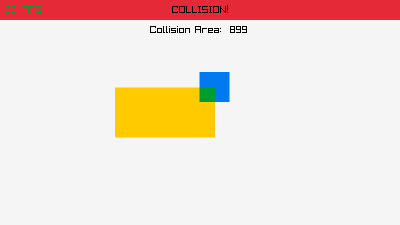
Draw Ring: Source code
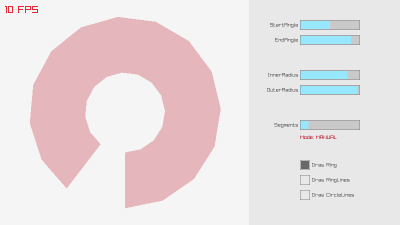
Textures
Background Scrolling: Source code

Bunnymark: Source code

Draw Tiled: Source code
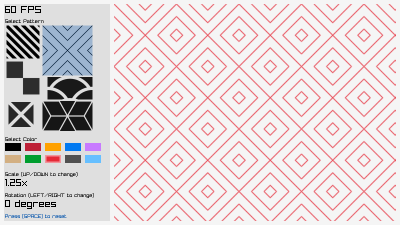
Image Generation: Source code
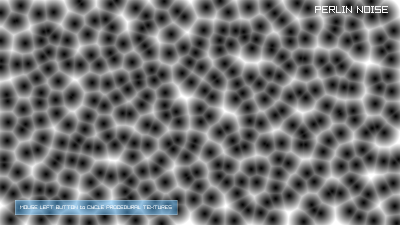
Image Processing: Source code
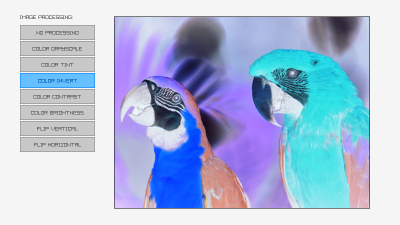
Mouse Painting: Source code

N-Patch Drawing: Source code
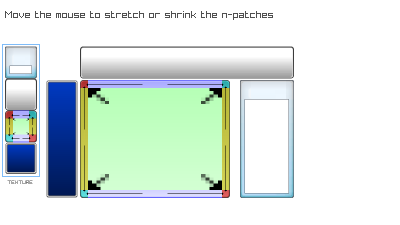
Particles Blending: Source code

Rectangles: Source code
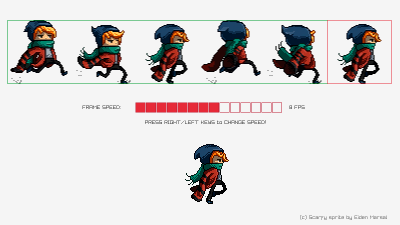
Sprite Button: Source code
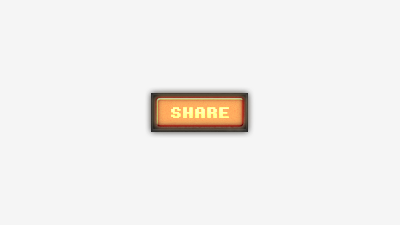
Text
Font Loading: Source code
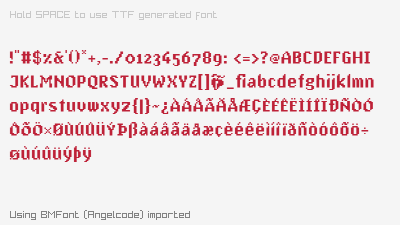
Writing Animation: Source code
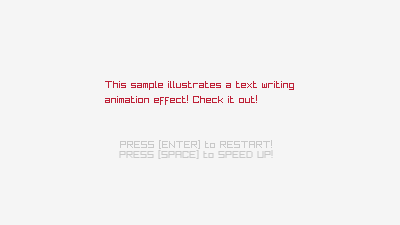
Audio
Module Playing: Source code
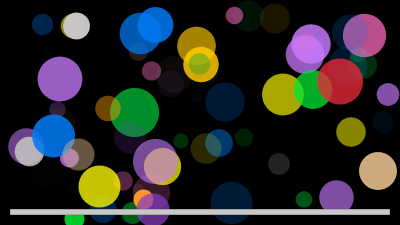
Music Stream: Source code
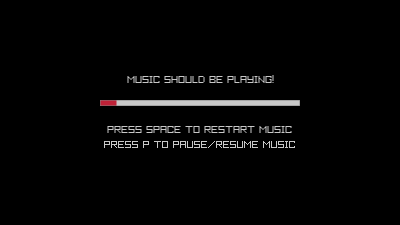
Models
Animation: Source code
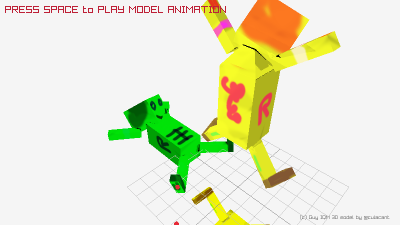
Shaders
Postprocessing: Source code

Raymarching: Source code
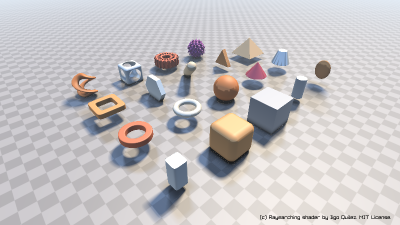
Physics
Demo: Source code
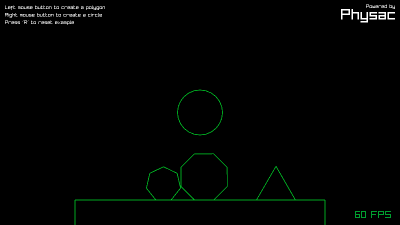
Movement: Source code
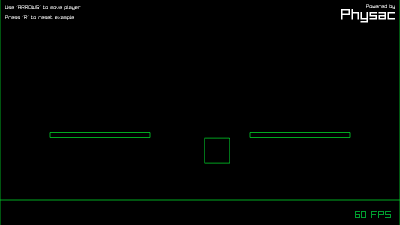
Friction: Source code
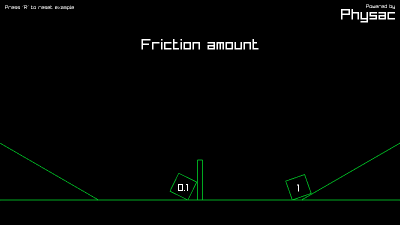
Restitution: Source code
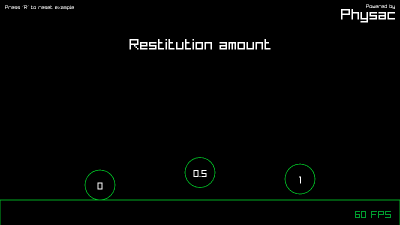
Miscellaneous
SmallBASIC raylib GUI: Source code
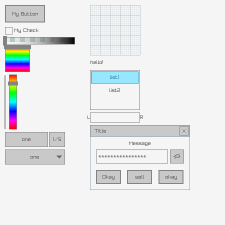
Sand: Source code
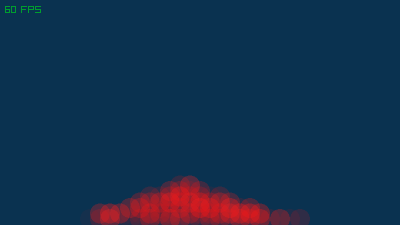
Structures and Variables
Camera2D
camera2D.target.x = 0
camera2D.target.y = 0
camera2D.offset.x = 0
camera2D.offset.y = 0
camera2D.rotation = 0
camera2D.zoom = 1Camera3D
camera.position = [4, 2, 4]
camera.target = [0, 0, 0]
camera.up = [0, 1, 0]
camera.fovy = 60
camera.projection = c.CAMERA_PERSPECTIVEPosition
position = [0, 0, 0]Rectangle
rectangle.x = 0
rectangle.y = 0
rectangle.width = 100
rectangle.height = 100rectangle = {x: 0, y: 0, width: 100, height: 100}rectangle = [x, y, width, height]
rectangle = [0, 0, 100, 100]Vector2
vector2.x = 0
vector2.y = 0vector2 = {x: 0, y: 0}vector2 = [x, y]
vector2 = [0, 0]Vector3
vector3.x = 0
vector3.y = 0
vector3.z = 0vector3 = {x: 0, y: 0, z: 0}vector3 = [x, y, z]
vector3 = [0, 0, 0]